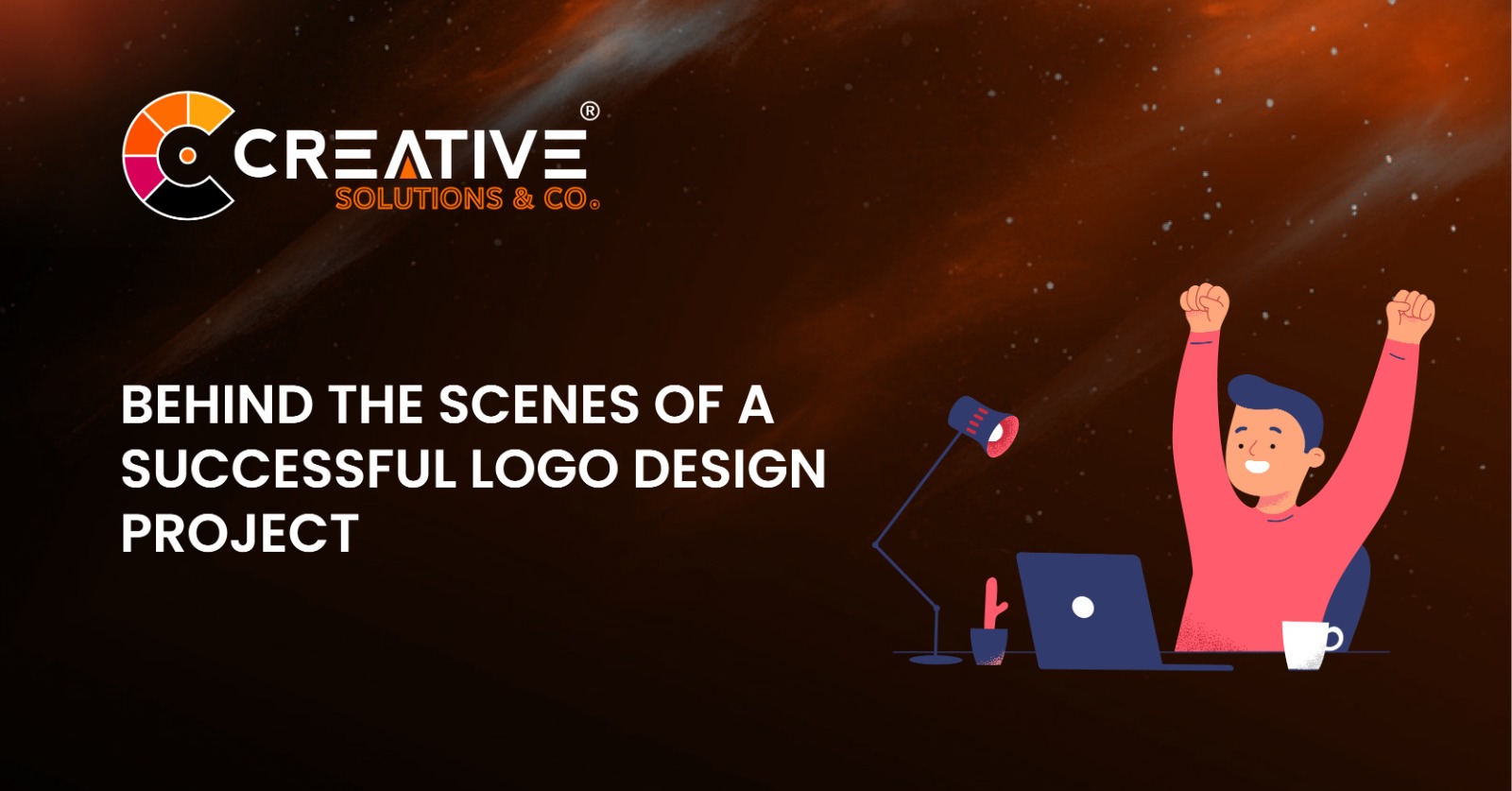Web development projects can be highly rewarding, but they are rarely free from challenges. Whether you are a beginner or a seasoned developer, understanding the common obstacles in web development projects is essential for smooth execution.
Issues like browser compatibility, mobile responsiveness, security vulnerabilities, and poor communication can cause significant delays and frustration. By identifying these roadblocks early and applying effective strategies, developers and project managers can save time, reduce costs, and deliver a successful project.
This article explores the most frequent challenges faced during web development and provides practical solutions to overcome them.
Understanding Web Development Projects
Web development involves building and maintaining websites, applications, and online platforms. These projects often require collaboration between designers, developers, project managers, and clients. Despite the best planning, issues can still arise.
Technical Challenges in Web Development Projects
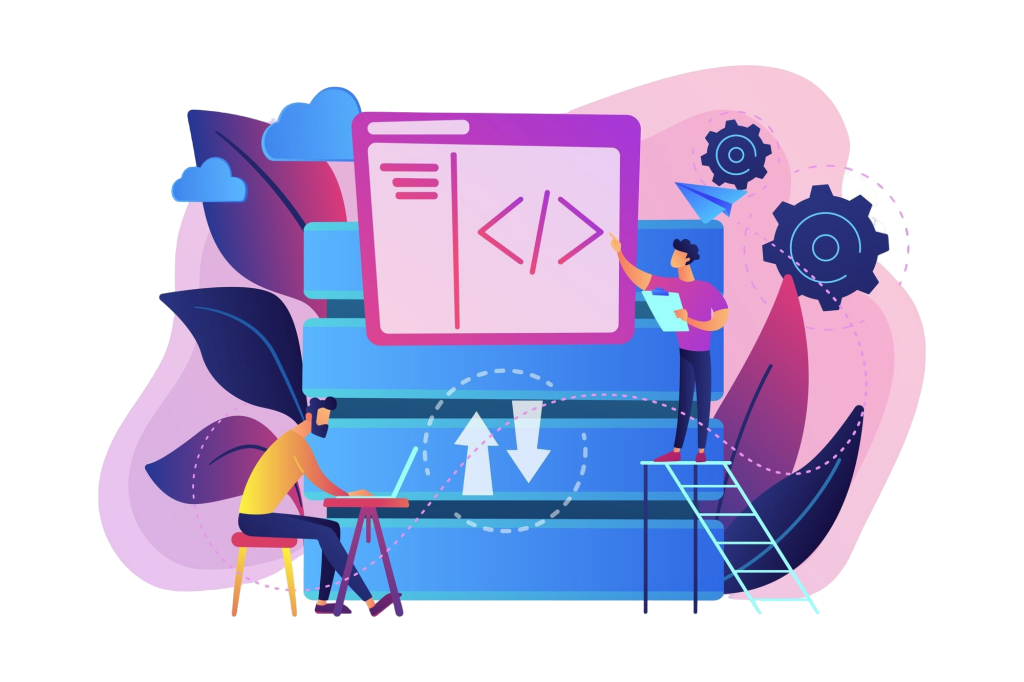
Browser Compatibility Issues
Why Does Browser Compatibility Happen?
Not all web browsers interpret code the same way. Developers often struggle to ensure that their websites look and perform consistently across browsers like Chrome, Firefox, Safari, and Edge.
How to Resolve Browser Compatibility?
- Use tools like Can I Use to check browser support for specific features.
- Test websites on multiple browsers using tools like BrowserStack or LambdaTest.
- Follow modern web standards and use progressive enhancement strategies.
Mobile Responsiveness Problems
With most users accessing websites on mobile devices, ensuring a responsive design is crucial. However, failing to test on different screen sizes can lead to a poor user experience.
Solution: Use frameworks like Bootstrap or Tailwind CSS to ensure mobile responsiveness and test your design on various devices.
Performance Optimization Problems
Slow Page Loading
A slow website drives users away and impacts SEO rankings. Unoptimized code, large media files, and poor hosting contribute to this issue.
Unoptimized Code and Media
- Minify CSS, JavaScript, and HTML files.
- Compress images and videos using tools like TinyPNG or WebP formats.
Integrating Third-Party APIs and Tools
Adding APIs and tools can extend website functionality, but it can also lead to integration challenges, compatibility issues, or failed API requests.
Solution: Ensure proper documentation and test API integrations thoroughly.
Project Management and Time Constraints
Scope Creep
Defining Scope Creep
Scope creep happens when project requirements keep increasing after the project starts, causing delays and frustration.
Ways to Avoid Scope Creep
- Set clear project goals and deadlines from the start.
- Use project management tools like Trello, Jira, or Asana to track tasks.
Poor Time Management
Developers often underestimate the time required for certain tasks, leading to missed deadlines.
Unclear Project Requirements
Ambiguous instructions from clients can result in rework and wasted time.
Solution: Collect detailed requirements before starting the project.
Communication Barriers
Gaps Between Developers and Clients
Clients may struggle to communicate their vision, and developers might not fully understand the project requirements.
Miscommunication Between Teams
When designers, developers, and testers fail to collaborate effectively, the project suffers.
Budget-Related Issues
Underestimating Development Costs
Unexpected expenses can arise, especially in complex projects.
Unexpected Project Delays
Delays often increase costs, especially if additional resources are needed to meet deadlines.
Security Vulnerabilities
Common Web Security Threats
Cross-Site Scripting (XSS)
Attackers inject malicious scripts into web pages viewed by users.
SQL Injection Attacks
Hackers manipulate your database through input fields, compromising sensitive information.
Importance of Secure Coding Practices
Following secure coding guidelines and using tools like OWASP can help prevent vulnerabilities.
Scalability and Future Growth
Building a Future-Proof Website
Websites must be built to handle future growth, whether it’s more traffic, new features, or business expansion.
Testing and Debugging Challenges
Issues with Manual Testing
Manual testing can be time-consuming and error-prone.
Need for Automation Testing
Tools like Selenium or Cypress help automate tests, saving time and reducing bugs.
Keeping Up With Evolving Technologies
Frequent Updates and Framework Changes
Web technologies evolve quickly, making it challenging to stay up-to-date.
Learning Curve for Developers
New tools and frameworks often require time and effort to learn.
Lack of Proper Documentation
Incomplete or missing project documentation can create confusion for developers and clients during or after the project.
User Experience (UX) Problems
Poor Navigation Design
A confusing website structure frustrates users and increases bounce rates.
Ineffective Content Structure
Content should be easy to find and understand.
Solutions for Overcoming Web Development Obstacles

- Use project management tools to track progress.
- Implement responsive design frameworks.
- Test rigorously with automated tools.
- Stay updated with the latest web development trends.
- Prioritize communication and documentation.
Conclusion
Web development projects are rarely smooth sailing. By recognizing common challenges like technical issues, communication gaps, and security vulnerabilities, teams can better plan and execute projects successfully. With the right tools, strategies, and mindset, these obstacles can be overcome, ensuring a high-quality website or application.
FAQs About Common Obstacles in Web Development Projects
1. What is scope creep in web development?
Scope creep occurs when new requirements are added to a project after it has already started.
2. How can I fix slow-loading websites?
Optimize code, compress media files, and choose reliable web hosting.
3. Why is browser compatibility important?
It ensures a consistent user experience across different web browsers.
4. What tools help with automated testing?
Selenium, Cypress, and Jest are popular tools for automated testing.
5. How can I improve web security?
Follow secure coding practices and use security tools like OWASP.