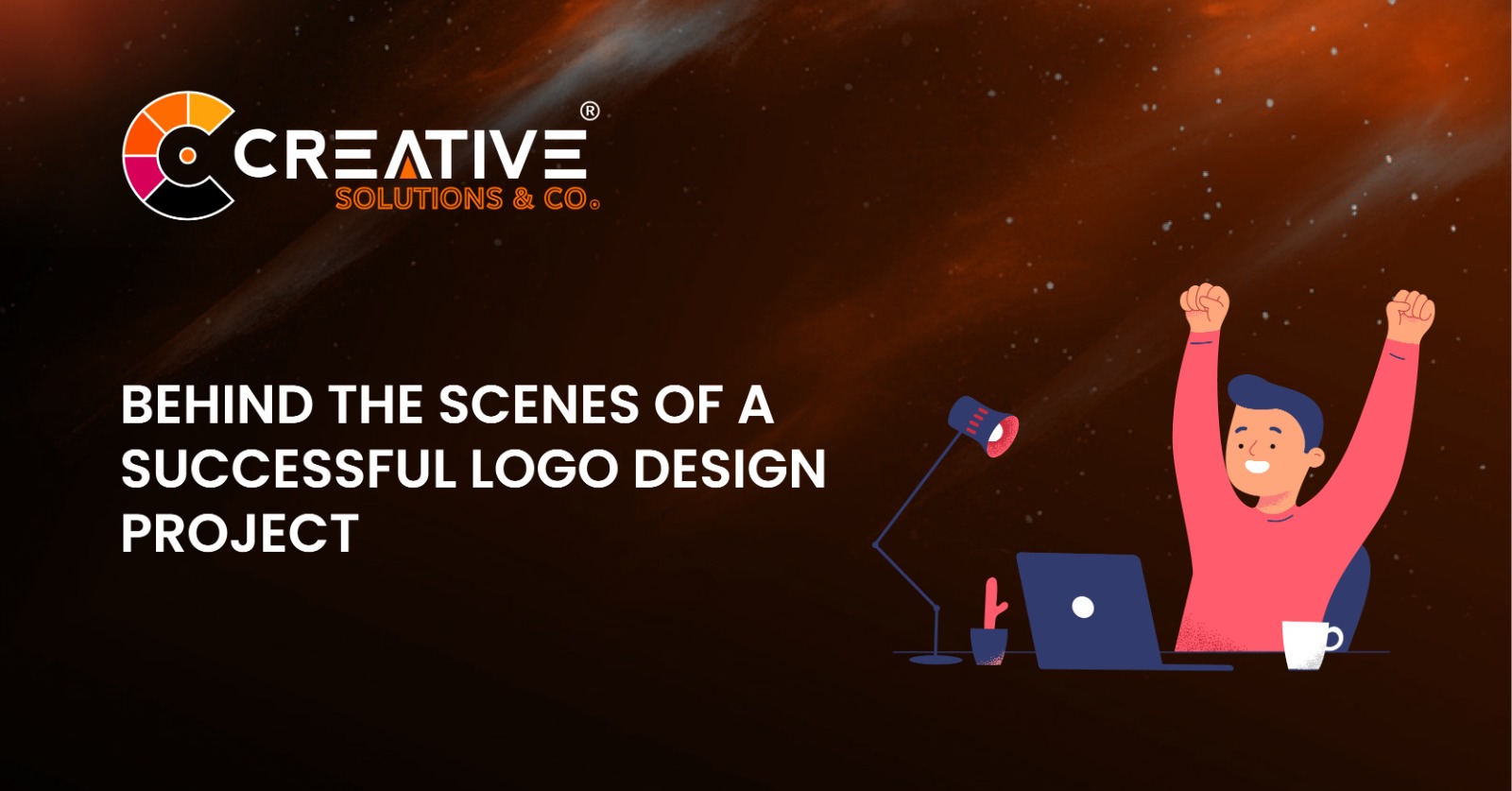Logos are the heart of any brand, but what if you could take yours to the next level? Learning how to create animated logos for digital platforms is a game-changer for enhancing your brand’s online presence.
These dynamic logos don’t just sit there—they move, tell stories, and captivate viewers instantly. Whether for a website, social media, or advertisements, animated logos are a surefire way to make your brand unforgettable. Ready to bring your logo to life and make it stand out in the digital world? Let’s explore everything you need to know!
Table of Contents For How to Create Animated Logos for Digital Platforms
| Sr# | Headings |
|---|---|
| 1 | Introduction to Animated Logos |
| 2 | Why Choose Animated Logos? |
| 3 | Tools for Creating Animated Logos |
| 4 | Understanding the Basics of Animation |
| 5 | Design Principles for Animated Logos |
| 6 | Step-by-Step Guide to Creating Animated Logos |
| 7 | Best Practices for Animations on Digital Platforms |
| 8 | Common Mistakes to Avoid |
| 9 | Examples of Eye-Catching Animated Logos |
| 10 | Trends in Animated Logos for 2024 |
| 11 | Optimizing Animated Logos for Social Media |
| 12 | Integrating Animated Logos into Marketing Campaigns |
| 13 | Testing and Refining Your Animated Logo |
| 14 | How to Collaborate with Designers and Animators |
| 15 | Conclusion |
Introduction to Animated Logos
Animated logos are dynamic, moving versions of a static logo. Think of them as your brand’s signature with a twist. They grab attention, tell stories, and leave lasting impressions. But why should you invest time and effort into creating one? Let’s explore.
Why Choose Animated Logos?
- Enhanced Brand Recall: Animated logos are more memorable than static ones. They stick in the viewer’s mind like a catchy tune.
- Professional Appeal: A sleek, animated logo shows you’re keeping up with trends.
- Increased Engagement: Movement naturally draws attention. People are more likely to watch an animated logo than glance at a static one.
Imagine a butterfly fluttering compared to a still image—it’s the movement that fascinates, right?
Tools for Creating Animated Logos
To bring your logo to life, you need the right tools. Here are some popular options:
- Adobe After Effects: Perfect for complex animations.
- Canva: Great for beginners with pre-made templates.
- Blender: Free and powerful for 3D animations.
- Figma: Ideal for integrating animation into design workflows.
Each tool caters to different skill levels, so choose one that suits you.
Understanding the Basics of Animation
Before jumping in, let’s cover some essentials:
- Frame Rate: The number of frames per second (FPS). A higher FPS means smoother animations.
- Timing and Spacing: Controls the speed and flow of the animation.
- Easing: Adds a natural feel to movements by accelerating or decelerating them.
These fundamentals ensure your logo animation doesn’t feel clunky or awkward.
Design Principles for Animated Logos
Creating an animated logo isn’t just about making it move. It’s about ensuring the animation enhances your brand identity.
- Keep it Simple: Avoid overwhelming your audience with too many elements.
- Align with Your Brand: The style of animation should reflect your brand’s personality.
- Focus on Storytelling: Does your logo animation convey a story or emotion?
Step-by-Step Guide to Creating Animated Logos
Here’s a straightforward process to get you started:
- Define Your Purpose: Why are you animating your logo?
- Choose the Right Style: 2D, 3D, minimalistic, or elaborate?
- Sketch Your Ideas: Start with rough drafts or storyboard concepts.
- Pick a Tool: Select software that matches your skill level.
- Animate in Steps: Work on one element at a time. For instance, animate the text first, then add effects.
- Refine and Test: Play the animation repeatedly to ensure it’s smooth and engaging.
Best Practices for Animations on Digital Platforms
When creating for digital platforms, consider:
- File Size: Optimize animations to load quickly without compromising quality.
- Compatibility: Ensure your animations work seamlessly on different devices and platforms.
- Length: Keep it short—3 to 5 seconds is ideal.
Common Mistakes to Avoid
Even professionals can slip up. Here are pitfalls to watch out for:
- Overloading with Effects: Too many effects can look unprofessional.
- Ignoring Branding Guidelines: Stay consistent with colors, fonts, and themes.
- Skipping the Testing Phase: Test your animation across platforms to avoid glitches.
Examples of Eye-Catching Animated Logos
Some brands have nailed the art of animated logos:
- Google: Their playful animations during special events are iconic.
- Netflix: The “N” animation is sleek and memorable.
- Disney: Their castle animation is pure magic.
Take inspiration but add your unique spin!
Trends in Animated Logos for 2024
Stay ahead by incorporating these trends:
- Minimalist Animations: Simple, clean designs are in.
- 3D Effects: Adds depth and a modern vibe.
- Interactive Logos: Allow users to interact with the animation.
Optimizing Animated Logos for Social Media
Social media platforms have specific requirements:
- Aspect Ratios: Adjust animations to fit platform dimensions.
- Autoplay Considerations: Ensure your logo grabs attention within the first second.
- Muted Animations: Use subtitles or visuals, as most videos play on mute by default.
Integrating Animated Logos into Marketing Campaigns
Animated logos are perfect for:
- Video Intros: Use them at the beginning of promotional videos.
- Email Signatures: Add a subtle animation to your email footer.
- Website Headers: Make your homepage pop with an animated logo.
Testing and Refining Your Animated Logo
Before going live:
- Seek Feedback: Ask colleagues or friends for their opinions.
- A/B Testing: Compare two versions to see which works better.
- Make Adjustments: Tweak based on feedback to perfect your animation.
How to Collaborate with Designers and Animators
Not confident in your skills? Collaborate!
- Share Your Vision: Provide clear guidelines and references.
- Communicate Often: Stay involved in the process.
- Set Deadlines: Ensure timely completion of your project.
Conclusion
Animated logos are more than just moving images; they’re a statement. With the right approach, tools, and creativity, you can craft animations that not only elevate your brand but also resonate with your audience. So, why wait? Start creating today and let your brand come alive!
FAQs About How to Create Animated Logos for Digital Platforms
1. What are animated logos?
Animated logos are dynamic versions of static logos, incorporating motion to make them more engaging and memorable.
2. How long should an animated logo be?
Ideally, an animated logo should be 3 to 5 seconds long to keep viewers engaged without losing interest.
3. Can I create an animated logo without design experience?
Yes! Tools like Canva and online tutorials make it easy for beginners to create simple animations.
4. What file formats are best for animated logos?
GIF, MP4, and WebM are commonly used formats for animated logos on digital platforms.
5. Why is file size important for animated logos?
A smaller file size ensures faster loading times, which is crucial for user experience and SEO performance.