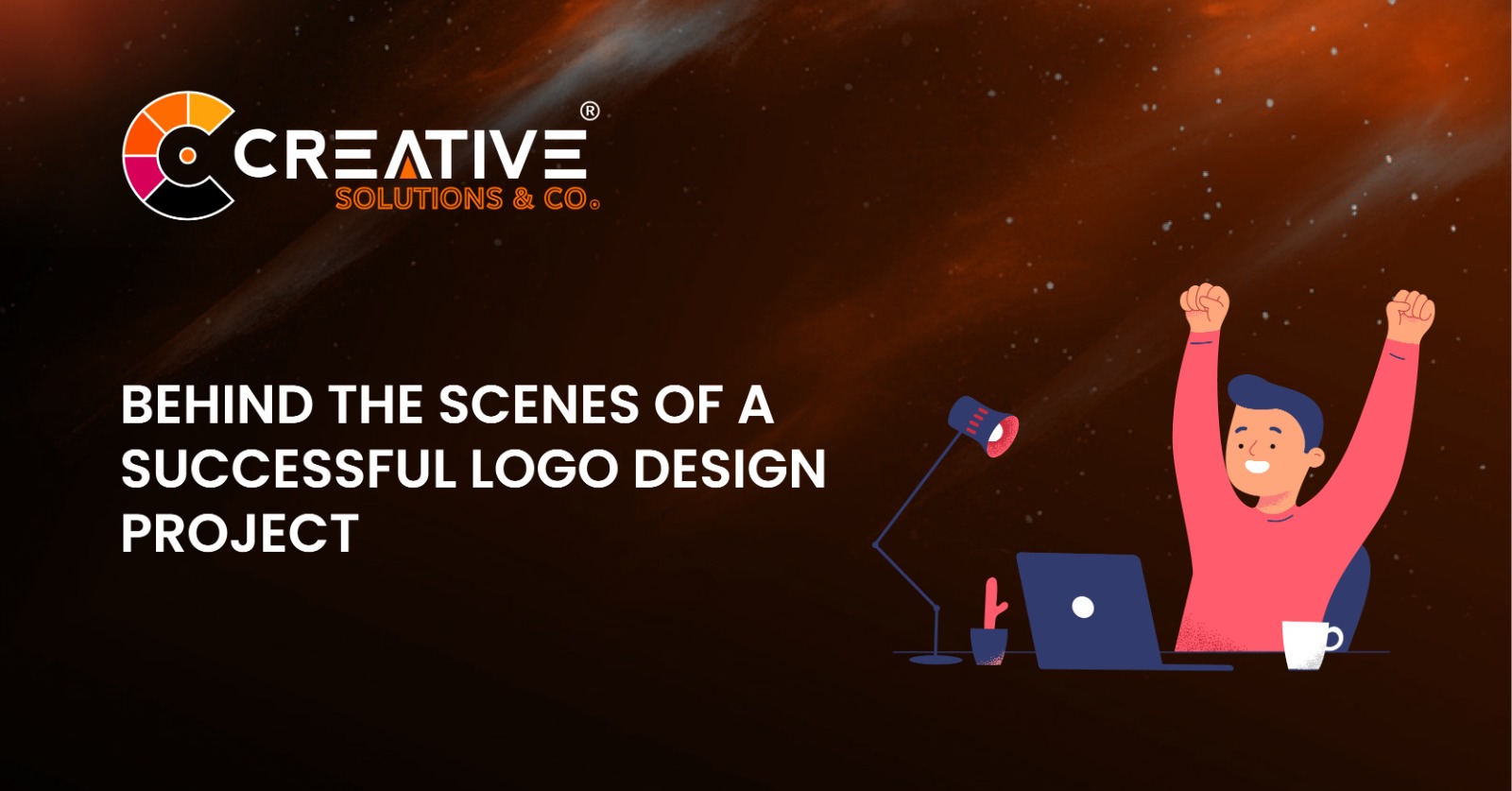What are Social Media Designs?
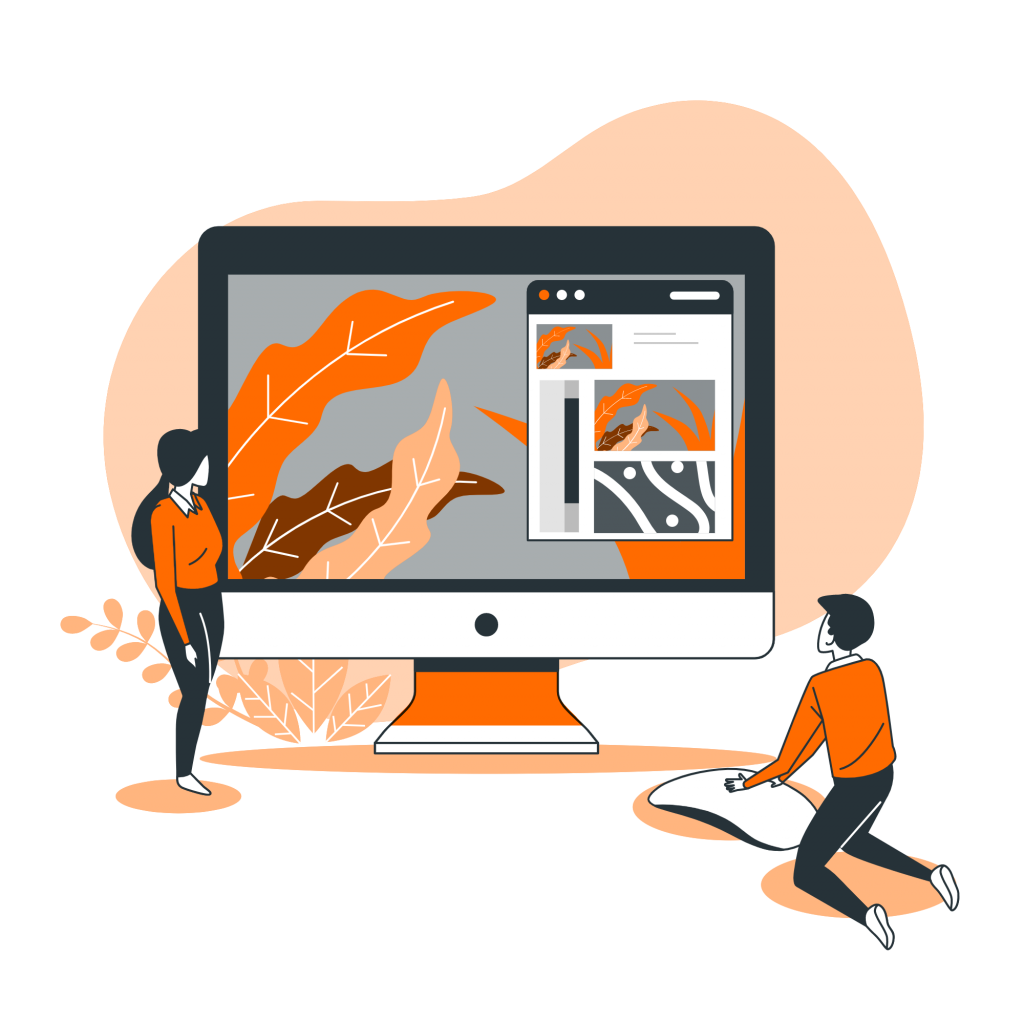
Beginning with social media designs. What is it anyway?
Any graphics linked with your social media accounts are included in social media designs. These graphics, which range from your social media banner image and profile picture to the meta images you use for your blog posts, play an important role in attempting to engage your audience and tempting them to take the actions you want them to take.
Below are listed common social media actions that can be used to map key metrics:
- Likes
- Impressions
- Retweets
- Comments or replies
- Shares
- Pins
- Upvotes
- Followers
- Click-through rate (CTR)
Here are several helpful tips to help you spruce up your post designs if you want to turn your social media accounts into community-building, revenue-generating channels.
Consistency is the key here to prosper
But with what remains consistent?
With your social media designs.
Whenever it comes to social media graphics, it’s critical to stick to your brand’s identity. Anything, from your colors and fonts to the various design elements you use within those graphics, must work together to tell a unified story.
A consistent brand identity ensures that your audience will recognize your brand based solely on its design over time. The understanding will also aid in recapturing people’s attention.
Use social media templates
Using templates is one of the simplest ways to ensure that your brand is consistent across all of your social media images. By creating social media templates, you will not only save time when creating graphics (yay! ), but you will also leave little to no room for deviation from your brand’s style.
The most effective way to use social media design templates is to:
- Break down the types of content you’d like to post across each channel
- Create a template or outline for each post type
- Include multiple colors and layout options for each template you create
- Create your images and share them on social media!
Entertain, engage, or inspire
Once starting to plan your posts on social media, an excellent way to ensure you’re not just posting for the sake of posting is to categorize each post into one of the following categories:
- Entertain: The primary objective of these posts is to elicit a reaction from your audience, whether it’s laughter or stirring your emotions. Do not however focus on getting your audience to return to a homepage or buy a product, though it may still happen in the end.
- Engage: In this type, tailor your content to encourage your audience to interact with that specific post or with your brand as a whole. Whether they like or comment on your post, share it with their friends, save it, or click on your call to action.
- Inspire: All such types of posts are especially popular among businesses that sell products such as cookbooks, interior design, makeup, influencer marketing, and so on. The goal of such posts is to motivate your audience to engage, whether it’s a kitchen remodel or an improvement to their email marketing campaign.
Make It Worth Sharing Or Saving
As the popular cliché goes, time is money. It is actually the case here. If your audience is inclined to spend time on your social content, you’re probably doing something right.
However, watching something is only the first step—you want them to take action in a certain way, which helps boost your content in the social algorithm. The more engagement your post receives, the more people each platform is likely to show it to.
That’s where we came in. At Creative Solutions & Co, we add our hard work to your Brand, in this case, it will be social media management. Creative Solutions & Co. provides the best packages for this service. Economical-yet-exceptional is our motto. And it reflects in our work too.