WordPress continues to dominate the web development scene, thanks to its flexibility and massive plugin ecosystem. But with thousands of plugins available, finding the right ones for your website can feel overwhelming. That’s why we’ve rounded up the best plugins for WordPress websites in 2025 to save you time and help you optimize your site like a pro.
Best Plugins for Enhancing Website Performance

WP Rocket
WP Rocket remains a top choice for performance optimization. With its user-friendly interface, this premium plugin helps you improve loading times, reduce server response times, and boost overall site speed. Features like cache preloading, lazy loading, and database optimization make it a must-have for any WordPress site.
W3 Total Cache
For a free alternative, W3 Total Cache is an excellent option. It enhances speed through page and object caching while offering integration with content delivery networks (CDNs). While it requires a bit of a learning curve, the performance gains make it worth the effort.
Plugins for SEO Optimization
Yoast SEO
Yoast SEO continues to be the go-to plugin for optimizing on-page SEO. It guides you with suggestions for meta descriptions, title tags, and keyword density. Its readability analysis ensures your content appeals to both search engines and readers.
Rank Math
Rank Math has gained popularity for offering advanced features, such as schema markup and keyword suggestions, for free. Its seamless integration with Google Search Console gives you direct insights into your website’s performance.
Security Plugins to Protect Your Website
Wordfence Security
Wordfence is a comprehensive solution for safeguarding your website. It includes a web application firewall, malware scanner, and real-time threat detection. Setting it up is straightforward, and it’s perfect for beginners and pros alike.
Sucuri Security
Sucuri goes a step further by providing DDoS protection alongside malware scanning. This plugin is highly recommended for websites that handle sensitive user data or experience high traffic volumes.
Plugins for E-Commerce Websites
WooCommerce
WooCommerce is the most popular e-commerce plugin, and for good reason. It offers extensive features like inventory management, payment gateways, and analytics. Pair it with extensions like WooCommerce Subscriptions for even more functionality.
Easy Digital Downloads
If you’re selling digital products like eBooks or software, Easy Digital Downloads is a fantastic option. Its lightweight framework and user-friendly setup make it a favorite among digital creators.
Design and User Experience Plugins

Elementor
Elementor revolutionizes website design with its drag-and-drop builder. Whether you’re a beginner or an experienced designer, Elementor’s pre-designed templates and widgets make customization a breeze.
Beaver Builder
Beaver Builder is another excellent choice for creating stunning layouts. Its intuitive interface ensures that even non-tech-savvy users can build professional websites.
Social Media Integration Plugins
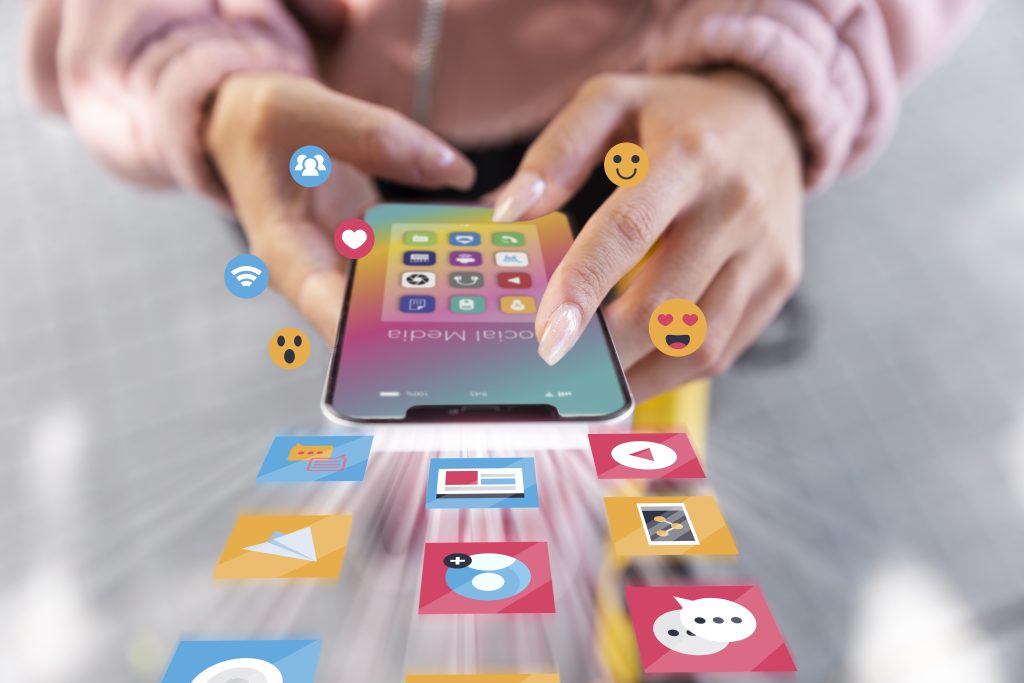
Social Snap
Social Snap is perfect for integrating social sharing buttons into your site. It also provides analytics to track how well your content performs across platforms.
Revive Old Posts
This plugin automates the process of sharing your older posts on social media, keeping your content alive and driving consistent traffic.
Plugins for Managing Content
WPForms
WPForms makes form creation a walk in the park. From contact forms to surveys, this plugin offers drag-and-drop functionality and integration with email marketing services.
Advanced Custom Fields
Developers love Advanced Custom Fields for adding custom fields to posts and pages. It’s an indispensable tool for creating dynamic, personalized content.
Conclusion
Choosing the right plugins can transform your WordPress website into a fast, secure, and user-friendly powerhouse.
From performance boosters like WP Rocket to SEO enhancers like Rank Math, the plugins in this list are among the best in 2025. Focus on your specific needs and test compatibility to create the ultimate WordPress experience.
FAQs About Best Plugins for WordPress Websites in 2025
What factors should I consider when choosing a WordPress plugin?
Look for features, user reviews, updates, and compatibility with your theme.
Are free plugins as reliable as premium ones?
Many free plugins are excellent, but premium versions often offer advanced features and better support.
How do I ensure compatibility between plugins?
Check for updates and test plugins in a staging environment before applying them to your live site.
What are the risks of using too many plugins?
Overloading your site with plugins can slow it down and lead to compatibility issues.
Can I switch plugins without losing data?
Yes, but always back up your site before making changes to avoid potential data loss.








One Response