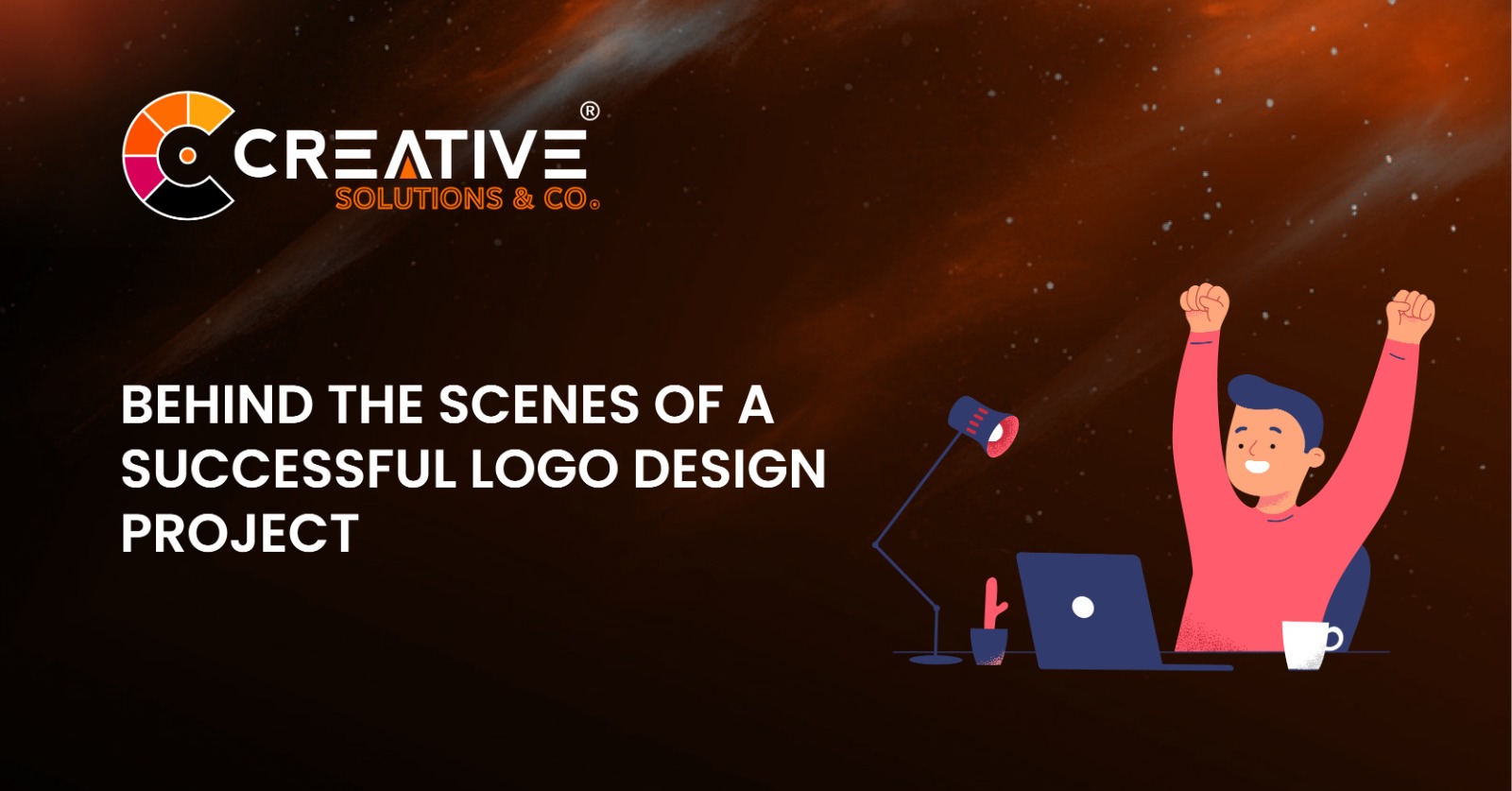How to Optimize Your Website for Conversions: In today’s digital age, a website is much more than an online presence; it’s a powerful tool for generating leads, sales, and customer engagement. However, driving traffic to your site is only half the battle.
The ultimate goal is to convert visitors into paying customers or loyal subscribers. In this guide, we’ll cover everything you need to know about optimizing your website for conversions, breaking the process into actionable steps.
How to Optimize Your Website for Conversions Step-By-Step Guide
Understanding Website Conversions
What Are Conversions?
Conversions occur when a user completes a desired action on your website, such as signing up for a newsletter, purchasing a product, or downloading an ebook. These actions align with your business goals and signify success in engaging your audience.
Importance of Conversion Rate Optimization (CRO)
CRO focuses on increasing the percentage of website visitors who take these desired actions. It’s vital for maximizing your return on investment (ROI) from marketing efforts, reducing customer acquisition costs, and scaling your business effectively.
Setting Clear Conversion Goals
Defining Primary and Secondary Goals
Primary goals include critical actions like purchases or lead form submissions, while secondary goals encompass supporting activities such as clicking a CTA or watching a video. Clearly defining these helps streamline optimization strategies.
Aligning Goals with Business Objectives
Your goals should directly support broader business objectives. For example, an e-commerce site might prioritize product sales, while a B2B company might focus on capturing leads.
Analyzing Current Performance
Tools for Measuring Conversions
Tools like Google Analytics, Crazy Egg, and Hotjar provide valuable insights into user behavior. Heatmaps, for instance, reveal where users click most often, highlighting effective and underperforming areas.
Identifying Bottlenecks
Analyzing drop-off points in the conversion funnel can pinpoint problem areas. A high bounce rate on a landing page might indicate a disconnect between user expectations and content.
Enhancing Website Design for Conversions
Importance of User-Centered Design
A clean, intuitive design builds trust and enhances user satisfaction. Elements like whitespace, readable fonts, and consistent branding contribute to a professional appearance.
Mobile Responsiveness and Speed Optimization
With mobile users accounting for over half of all web traffic, a mobile-responsive design is non-negotiable. Additionally, optimizing load times can reduce bounce rates and improve user retention.
Crafting Compelling Calls-to-Action (CTAs)
Characteristics of Effective CTAs
A strong CTA is clear, action-oriented, and visually distinct. Phrases like “Get Started Now” or “Claim Your Free Trial” create urgency and encourage action.
Placement and Testing Strategies
Position CTAs prominently above the fold and within content sections. Use A/B testing to determine the most effective colors, text, and placement.
Simplifying Website Navigation
Creating Intuitive Menus
Ensure your menus are logically structured, easy to understand, and concise. Dropdowns should be limited to essential categories to avoid overwhelming users.
Reducing Steps in the User Journey
Streamline the path to conversion by minimizing form fields, simplifying checkout processes, and enabling guest checkouts.
Improving Content for Conversions
Writing Persuasive Copy
Effective copy addresses pain points, highlights benefits, and uses clear, engaging language to compel action.
Role of Visuals and Video Content
Visual content like images, infographics, and videos can enhance understanding, evoke emotions, and drive engagement.
Optimizing Landing Pages
Structuring for Focus and Clarity
Eliminate distractions by using a single CTA and minimal navigation. Keep your messaging concise and aligned with user intent.
Personalization and Dynamic Content
Tailor content to individual users based on their behavior, location, or preferences for a more personalized experience.
Building Trust Through Security Features
SSL Certificates and Trust Badges
Displaying SSL certificates and trust badges assures users their data is secure, fostering confidence in transactions.
Privacy Policy Transparency
A clear, accessible privacy policy demonstrates your commitment to user privacy and compliance with regulations.
Optimizing for Mobile Users
Mobile-First Design Principles
Prioritize mobile-friendly layouts, responsive images, and touch-friendly navigation to cater to mobile users effectively.
Testing Across Devices
Regularly test your website across various devices and browsers to ensure a seamless experience for all users.
Leveraging Email Marketing for Conversions
Collecting Leads with Opt-ins
Use strategically placed opt-in forms to capture leads, offering value in exchange for email addresses.
Designing Conversion-Oriented Email Campaigns
Craft emails with compelling subject lines, clear CTAs, and personalized content to drive clicks and conversions.
FAQs About How to Optimize Your Website for Conversions
- What is a good conversion rate? A good conversion rate varies by industry but typically ranges between 2% and 5%.
- How can I improve my site’s load speed? Use tools like GTmetrix to identify bottlenecks, optimize images, and implement caching.
- Why are CTAs important? CTAs guide users toward desired actions, increasing the likelihood of conversions.
- What role does content play in CRO? High-quality content educates, persuades, and builds trust, essential for driving conversions.
- How often should I test website changes? Continuously test and refine elements to adapt to user preferences and market trends.
- Can social proof really impact conversions? Yes, social proof builds trust and encourages hesitant visitors to take action.